Income Tax Return Forms : How to Fill & Download
Income Tax Return forms are tax authority approved document formats used to file income tax returns for all income earned during a particular financial year. The forms can be classified into two broad categories – those applicable to individuals and those applicable to firms and companies.
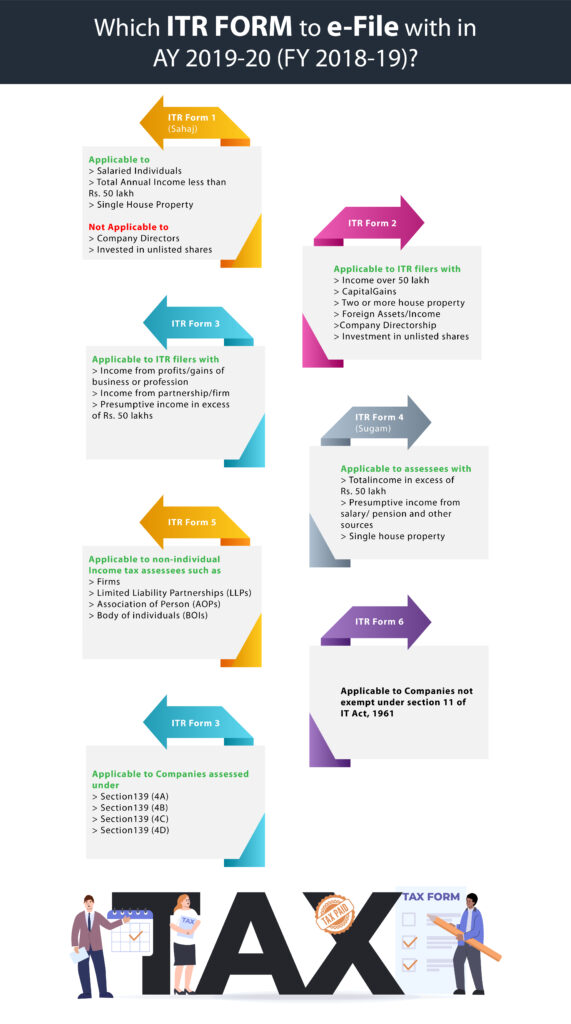
As per the Central Board of Direct taxes, Forms ITR 1, ITR 2, ITR 3, and ITR 4 are applicable to individuals. On the other hand, ITR 5, ITR 6 and ITR 7 are applicable to firms and companies. Use Income Tax Calendar to know about the due dates of all ITR forms.
1) ITR 1
For ITR 1, also known as SAHAJ, is applicable only to individuals. On the other hand, individuals whose income is taxable shall not be eligible to use this form for filing the returns. This form can be used in the following cases :
- When individuals earn income through salary or pension
- When individuals earn income through a single house property (except in case when loss is carried forward from previous year)
- When individuals earn income from other sources like dividend, interest, etc.
This form is not applicable in the following cases :
- Individuals having multiple house properties
- Individuals having income from business or profession
- When total income of individuals include income/loss from capital gains
- When income of individuals includes winnings from lottery or horse racing
- When agricultural income of an individual exceeds Rs 5,000
- Individuals who earn income from any country outside India
- When an individual is claiming Double Taxation Relief under Section 90/90A/91 of I-T Act
- A resident is having any asset (including financial interest in any entity) located outside India or signing authority in any account located outside India
- The tax assessee is a company director
- The tax assessee has investments in unlisted equity shares
In case the income of the spouse or minor child is to be clubbed with the income of an individual, he/she can file the return in ITR 1, if such income to be clubbed falls under the above applicable criteria.
How to Download ITR 1
You can download ITR Form 1 for free from the Income Tax Department official website.
For downloading Form ITR 1, a taxpayer needs to follow the below mentioned steps:
Step 1: Visit the official Income Tax Website
Step 2: Click “Offline Utilities” under Download section
Step 3: Click “Income Tax Return Preparation Utilities”
Step 4: Choose your Assessment Year
Step 5: Click on “Excel Utility” for filling the details by hand under ITR 1 column and download the file
Step 6: Extract the downloaded file and fill in the required details
2) ITR 2
This form can be used by individuals or HUFs in following cases
- When there is an income from salary/ pension
- When an individual/ HUF has income from house property
- When total income of individuals/ HUFs include income from capital gains
- When the total income of an individual/ HUF includes income from other sources including windfall income such as from winning of lottery or horse racing
ITR Form 2 cannot be used in case the tax assessee has income from business or profession.
In case the income of spouse or minor child is to be clubbed in the income of individual, he can file return in ITR 2 if such income to be clubbed falls under the above criteria.
How to Download ITR 2
For downloading Form ITR 2, a taxpayer needs to follow the below mentioned steps:
Step 1: Visit the Income Tax Official website
Step 2: Click “Offline Utilities” under Download section
Step 3: Click “Income Tax Return Preparation Utilities”
Step 4: Choose your Assessment Year
Step 5: Click “Excel Utility” for filling the details by hand under ITR 2 column and download the file
Step 6: Extract the downloaded file and fill in the required details
3) ITR 3
This form is applicable to individuals/HUFs having income from business/profession. This form can be used by individuals or HUFs in following cases :
- When there is an income from salary/pension
- When an individual/HUF has income from house property
- When there is income from business or profession of the partnership firm (including LLP) in which individual/HUF is a partner. Such income may include any income like salary, bonus, interest, commission or remuneration from the firm.
- When total income of individual/HUF exceeds Rs. 50 lakh for the financial year.
- When total income of individuals/HUFs include income/loss from capital gains
- When total income of individual/HUF includes income from other sources, including windfall income like from winning of lottery or horse racing
- For businesses with a presumptive turnover of over Rs 2 crore annually.
This form shall be applicable even if the partner in the partnership firms does not have any income in the form of salary, remuneration, etc. except share of profit of the firm which is exempt under Section 10(2A) of the Income Tax Act.
This form is not applicable when the total income of individuals/HUFs includes income from his/her proprietorship firm.
How to Download ITR 3
For downloading Form ITR 3, a taxpayer needs to follow the below mentioned steps:
Step 1: Visit Income Tax official website
Step 2: Click “Offline Utilities” under Download section
Step 3: Click “Income Tax Return Preparation Utilities”
Step 4: Choose your Assessment Year
Step 5: Click “Excel Utility” for filling the details by hand under ITR 3 column and download the file
Step 6: Extract the downloaded file and fill in the required details
4) ITR 4
Form ITR 4 also known as SUGAM can be filed by individuals/HUF and firms apart from LLP (Limited Liability Partnership) with income from business or profession. Consultants such as interior decorators, architects, technical or professional consultants who charge money for professional advice can also opt for ITR Form 4. ITR 4 is also applicable to those opting for income tax computation under Section 44AD, Section 44ADA or Section 44AE.
ITR 4 is not applicable in the following cases:
- Annual income of the assessee is in excess of Rs. 50 lakh.
- The income tax assessee is a company director.
- The income tax assessee is invested in unlisted equity shares.
How to Download ITR 4
For downloading Form ITR 4, taxpayer needs to follow the below mentioned steps:
Step 1: Visit official Income Tax website
Step 2: Click “Offline Utilities” under Download section
Step 3: Click “Income Tax Return Preparation Utilities”
Step 4: Choose your Assessment Year
Step 5: Click “Excel Utility” for filling the details by hand under ITR 4 column and download the file
Step 6: Extract the downloaded file and fill in the required details.
5) ITR 5
This ITR form is to be used by following entities for filing their income tax return:
- Firms
- Limited Liability Partnerships (LLPs)
- Body of Individuals (BOIs)
- Association of Persons (AOPs)
- Co-operative Societies
- Artificial Judicial People
- Local Authorities
How to Download ITR 5
For downloading Form ITR 5, a taxpayer needs to follow the below mentioned steps:
Step 1: Visit the official website of Income Tax Department
Step 2: Click on “Offline Utilities” under Download section
Step 3: Click on “Income Tax Return Preparation Utilities”
Step 4: Choose your Assessment Year
Step 5: Click on “Excel Utility” for filling the details by hand under ITR 5 column and download the file
Step 6: Extract the downloaded file and fill in the required details
6) ITR 6
Form ITR 6 is applicable to companies. All the companies, except those who claim exemption as per Section 11 are required to file their returns in Form ITR 6. Companies that claim exemption under Section 11 are those companies that have income from property held for charitable or religious purposes. All the companies eligible to file ITR 6 need to file their returns electronically and sign through digital signature.
How to Download ITR 6
For downloading Form ITR 6, a taxpayer needs to follow the below mentioned steps:
Step 1: Visit the Income Tax website
Step 2: Click “Offline Utilities” under Download section
Step 3: Click “Income Tax Return Preparation Utilities”
Step 4: Choose your Assessment Year
Step 5: Click “Excel Utility” for filling the details by hand under ITR 6 column and download the file
Step 6: Extract the downloaded file and fill in the required details
7) ITR 7
Persons who have to file their returns under Section 139(4A), 139(4B), 139(4C), 139 (4D), 139 (4E) or 139(4F) of the Income Tax Act, 1961 need to use form ITR 7. Following catregories are required to furnish their return under aforesaid section:
- Section 139(4A): The ITR under this section is applicable to every person, individual or company who is in receipt of income derived from property held under trust or other legal obligation wholly for charitable or religious purposes or in part only for such purposes. All people falling under the aforesaid category shall furnish a return in ITR 7, if the total income without giving effect to the provisions of sections 11 and 12 exceeds the maximum amount which is not chargeable to income-tax.
- Section 139(4B): Return u/s 139(4B) is required to be furnished by any political party, if the total income without giving effect to the provisions of section 13A exceeds the maximum amount which is not chargeable to income-tax.
- Section 139(4C): Following entities fall under Section 139(4C) which are required to file return in Form 7
- Research association referred to in section 10(21)
- News agency referred to in section 10(22B)
- Association or institution referred to in section 10(23A)
- Institution referred to in section 10(23B)
- Any fund, university, education institution, or hospital referred to in Section 10(23C)
- Mutual Fund referred to in Section 10 (23D)
- Securitisation trust referred to in Section 10(23DA)
- Venture capital company or venture capital fund referred to in Section 10(23FB)
- Trade union or association referred to in Section 10(24)(a) or Section 10(23)(b)
- Body or authority or Board or Trust or Commission (by whatever name called) referred to in section 10(46)
- Infrastructure debt fund referred to in section 10(47)
- Section 139(4D): Every university, college or other institution which is not required to furnish return of income or loss under any other provision of this section, shall furnish the return in respect of its income under this section.
- Section 139(4E): Every business trust which is not required to furnish return of income or loss under any other provision of this section, shall furnish the return in respect of its income under this section.
- Section 139(4F): Every investment fund referred to in Section 115UB which is not required to furnish return of income or loss under any other provision of this section, shall furnish the return in respect of its income under this section.
How to Download ITR 7
For downloading Form ITR 7, a taxpayer needs to follow the below mentioned steps:
Step 1: Visit the Income Tax website
Step 2: Click “Offline Utilities” under Download section
Step 3: Click “Income Tax Return Preparation Utilities”
Step 4: Choose your Assessment Year
Step 5: Click “Excel Utility” for filling the details by hand under ITR 7 column and download the file
Step 6: Extract the downloaded file and fill in the required details.
Tax
- Income Tax
- Income Tax Return (ITR)
- Income Tax Login
- E-Tax
- Capital Gains Tax
- Direct Tax
- Excise Duty
- Advance Tax
- Custom Duty
- Self Assessment Tax
- Corporate Tax
- Income Tax Limit
- Income Tax Audit
- Income Tax Deductions
- Withholding Tax
- Income Tax Return Last Date
- How To Save Income Tax
- Income Tax Scrutiny
- Income Tax Penalty
- Income Tax On Savings Bank Interest
- Income Tax For Pensioners
- Income Tax For Senior Citizens
- Income Tax Refund
- Income Tax Refund Status
- Income Tax Return Forms
- Income Tax Documents
- Income Tax For Self Employed
- Income Certificate
About TDS
ITR Forms
Tax Forms
Sections Income Tax Act
- Section 80C
- Section 80GG
- Section 80DDB
- Section 80E
- Section 80TTA
- Section 80CCD
- Section 80D
- Section 80U
- Section 194A
- Section 194H
- Section 194I
- Section 115BAC
- Section 154 of Income Tax Act
- Section 44ad of Income Tax Act
- Section 80G of Income Tax Act
- Section 139 of Income Tax Act
- Section 24 of Income Tax Act
